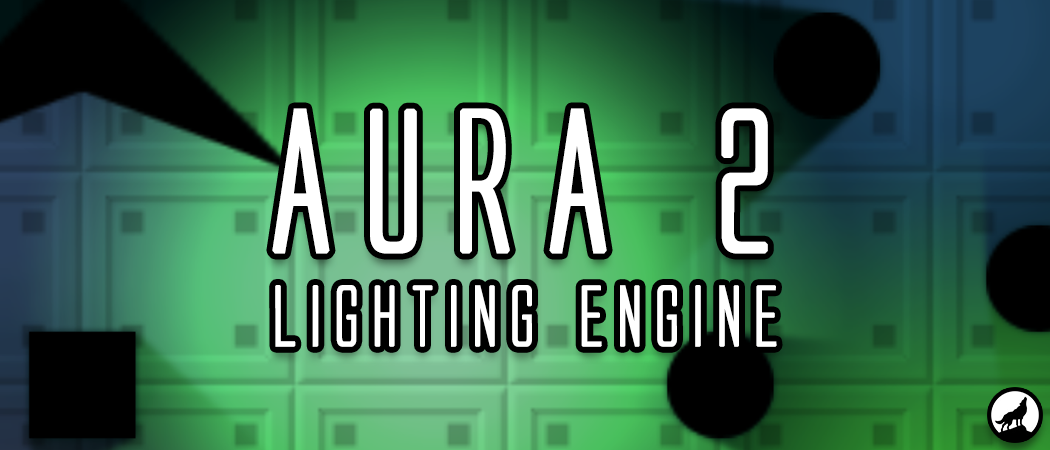
Aura 2
A downloadable asset pack
Buy Now$7.99 USD or more
This version of Aura is only for GameMaker Studio 2.3+. For GM:S 1.4, please see here.
Aura is a surface-based, simple to use lighting engine for your 2D games. It's main feature is that it is easy to use and a no-fuss solution to the problem of creating lights and shadows in GameMaker.
Version 2.0 offers numerous improvements over the original, and makes the most of the new GMS2 capabilities, making it more feature rich than ever!
Why not see for yourself by checking out the Aura 2 Live Demo?
FEATURES
- Cross platform! Tested on UWP, Desktop, Mobile and HTML5!
- Instance based lights that you can scale, rotate, colour and fade easily
- Static or dynamic lighting - static lights are blindingly fast, even in large numbers, and can even be temporarily turned into dynamic lights so that you can control the performance of your game at all times
- Dynamic lights create realistic shadows, with multiple lights casting multiple shadows
- Shadows can be defined as box, circle or polygon shapes. Polygon shadows can be created easily through a points list method and can be convex *or* concave.
- You can create a shadow mesh from a tilemap layer too!
- Option to have "soft" shadows
- Huge number of "convenience" scripts included to make using the engine a breeze
- Lighting created with "Multiply" blending rather than "Additive" blending, giving super-natural effects, without any of the brightness and saturation associated with other lighting engines.
- Three demo rooms included for Dynamic Lights, Static Lights, and a General demo room where you can see how all the features work together.
- Every single script is commented in detail, explaining exactly how it works, typical uses, return values and suggestions for edits or changes
| Status | Released |
| Category | Assets |
| Author | Nocturne Assets |
| Made with | GameMaker |
| Tags | asset, GameMaker, lights, scripts, Shadows |
| Asset license | Creative Commons Attribution_NoDerivatives v4.0 International |
| Average session | About a half-hour |
| Links | Homepage |
Purchase
Buy Now$7.99 USD or more
In order to download this asset pack you must purchase it at or above the minimum price of $7.99 USD. You will get access to the following files:
com.nocturnegames.aura2.yymps 146 kB


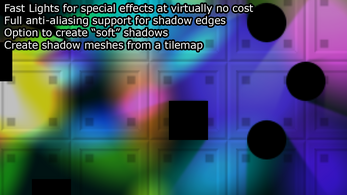
Comments
Log in with itch.io to leave a comment.
any light detection scripts?. kind of need them trying to make a stealth game!.
documentation?
I just started understanding GameMaker just as the transition to 2.3 started. I didn't realize so many assets were becoming outdated or incompatible, especially with HTML5.
There are more complex, feature-rich, or efficient lighting packages out there, but the balance of simplicity, usability, and performance make this one a winner.
This is a great way for someone less familiar with shaders and lighting to apply some creative thinking and get effective results.
I bought Aura on the marketplace, but thought this would be a better place to ask, is it possible to have the shadows cast below your instances, without also having the lighting below the instance? Say for like a platform game you'd want the light to glow onto the character but the shadows to be behind the character.
Hello! I'm afraid that to keep things as optimised as possible, all the lights and shadows are rendered to a single surface which is then rendered to the screen. This means that both light and shadow are either aove or below the rest of the instances being drawn. That said, it may be possible to intercept the drawing and have an intermediate step where the shadows are drawn, then the instances you want, and then the lights, all to the main Aura surface. It would mean though that you would have to move all your instance draw code into the Aura draw code... I'll investigate at the weekend and see how that would work. :)
(I'd do it before the weekend, but I have work and no free time 'till saturday, sorry!)
Okay thanks for the response, and thanks for the awesome extension. I look forward to seeing if you come up with anything.
Will this be updated to be compatible with GMS 2.3? As of now, it has many errors caused by the recent change in script functionality.
I do indeed plan to update all my assets with a 2.3 compatible version. I've just been really busy lately and haven't had a chance to do it.
Thanks for the response! No rush, glad to see your assets are being actively worked on :) They're very useful and I appreciate the time you took to make them! As of now I've been able to make some of them work in 2.3, but only thanks to your well done comments.
I have updated the asset to make it compatible with 2.3+ versions of GameMaker. Note that I have changed quite a lot, so if you have already integrated Aura in a project, you shouldn't update as function names have changed and a few other things. But it's ready to be used in any new projects without issues.
thanks for the update! Excellent work keeping at it